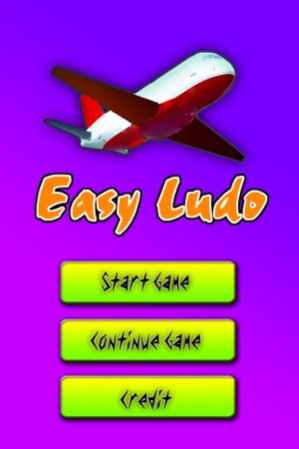Easy Ludo 1.1
Free Version
Publisher Description
Play the Ludo Game we used to play when we were kids.
Easy Ludo can support multiplayer and single player. Best of all, it's free of charge! You don't need to pay to unlock the multiplayer mode, it's all FREE!
Game Rule
1. 2 to 4 players, taking turns to throw the die. The player who rolled 6 can "take off" a plane(chess)
2. Throw the dice, players can choose any plane which have been take off.
3. If there is already another color plane in the target block. The opposite player plane will be sent to the hangar.
4. if your plane reach a block with the same color. Your plane can jump to the next same color block.
5. If a player rolled 3 6's in a row. All the plane will need to go back to the hangar.
6. The fastest player to have all his four plane finishing their journey is the winner.
================================
Easy Ludo --完全免費的飛行棋遊戲,可以一個人對電腦, 或多達4個人同時玩! Easy Ludo 耗用資源極少, 方便你下載更多更多遊戲!
簡單的飛行棋規則說明
每人選擇一種顏色的棋(即飛機), 遊戲的最終目的是要鬥快將4架飛機安全送抵目的地(即畫面中日的三角形。
一開始的時候飛機是泊在停機坪的, 每個玩家輪流擲骰子,只有當玩完搖到6的時候才可以起飛。
玩家可以任意選擇一架以起飛機的飛機前進, 如果飛機停的地方有其它玩家的飛機, 就可以「擊落」對方。
當前進到與飛機同色的格時, 飛機可以再前進四架。棋盤中有四個位置有虛線, 當同顏色的飛機到達虛線後, 可以直接條過去, 如果中間有其它飛機擋著, 有關飛機將會被「擊落」。
飛機必須剛好到達目的地才算抵達。否則多餘的步會被反彈。
Dec 6, 2011 Version 1.1
Simplified Chinese interface added.
Bug fixes
About Easy Ludo
Easy Ludo is a free app for iOS published in the Action list of apps, part of Games & Entertainment.
The company that develops Easy Ludo is Recax Technology Limited. The latest version released by its developer is 1.1. This app was rated by 1 users of our site and has an average rating of 5.0.
To install Easy Ludo on your iOS device, just click the green Continue To App button above to start the installation process. The app is listed on our website since 2011-12-06 and was downloaded 82 times. We have already checked if the download link is safe, however for your own protection we recommend that you scan the downloaded app with your antivirus. Your antivirus may detect the Easy Ludo as malware if the download link is broken.
How to install Easy Ludo on your iOS device:
- Click on the Continue To App button on our website. This will redirect you to the App Store.
- Once the Easy Ludo is shown in the iTunes listing of your iOS device, you can start its download and installation. Tap on the GET button to the right of the app to start downloading it.
- If you are not logged-in the iOS appstore app, you'll be prompted for your your Apple ID and/or password.
- After Easy Ludo is downloaded, you'll see an INSTALL button to the right. Tap on it to start the actual installation of the iOS app.
- Once installation is finished you can tap on the OPEN button to start it. Its icon will also be added to your device home screen.